Reading Kingdom
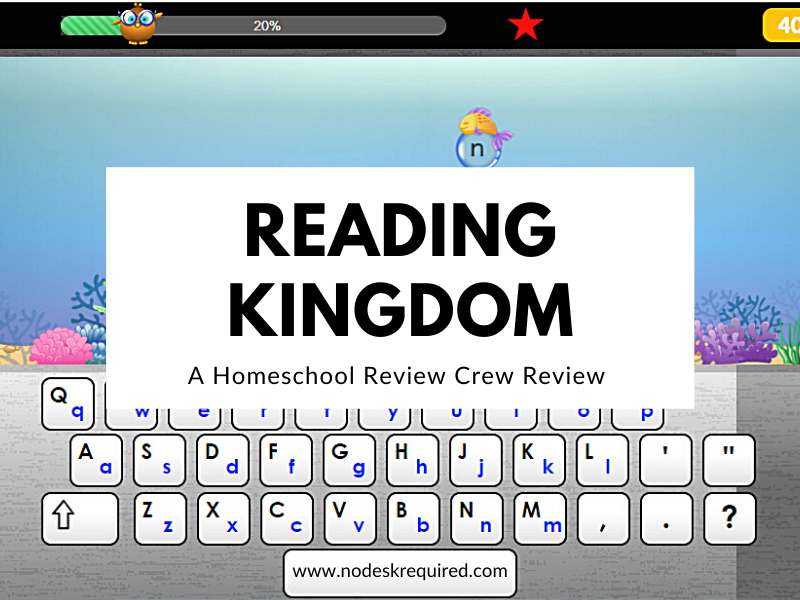
Disclaimer: I received a FREE copy of this product through the HOMESCHOOL REVIEW CREW in exchange for my honest review. I was not required to write a positive review nor was I compensated in any other way.
About the Program
Reading Kingdom is an online reading program for kids ages 4-10. It uses elements of phonics, whole language, and additional skills, to help children learn to read with comprehension through a 3rd grade level – without having to memorize a whole set of crazy rules.

Our Experience
When you first begin using this program, you can select a level for your child, or you can opt to have them go through the placement test. Since I wasn’t sure how his current reading skills translate to levels, I had my 6-year-old take the placement test. He got frustrated with it, because the questions would time out, assuming he didn’t know the answer, while he was simply searching for the right letter on the keyboard, or he would accidentally bump the wrong key and couldn’t fix it even though he knew he was wrong. The process wasn’t terribly long though; I think it took him about 15 minutes to complete. After completing the test, he was placed in Level 1.
Although it isn’t possible to change the speed for the test, it can be adjusted for lessons. This helps give kids who are slower at using the keyboard a little longer to find the right key before given a prompt. I would prefer though, that the automatic prompts be eliminated and a “prompt” button added in, so students can request help when they need it and not be distracted by unnecessary aid.
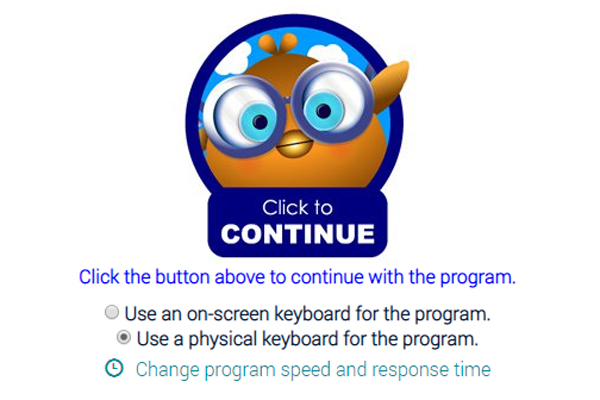
Just two lessons into the program, I was able to determine that the test hadn’t placed him properly, and Charlie was both bored and frustrated with it. Thankfully, there is an option to move students, either up or down a level, or to different lessons. Although it’s not advised to move them around, I know my son and I knew that he needed to move up. After poking around the lessons a bit I decided to move him to the beginning of Level 2.
Much better. He definitely began enjoying it more when the lessons were slightly challenging (but still within his capabilities). Each session focuses on one word and takes about 15-20 minutes to complete. There’s a countdown at the top showing you how many total exercises are in the session, and how many the student has completed. The exercises are short and go back and forth between several types, to help keep the student’s attention, but my son still says each session takes too long. If you find this is the case for your student, you can end sessions early. When you log back in, the program will pick back up where you left off.
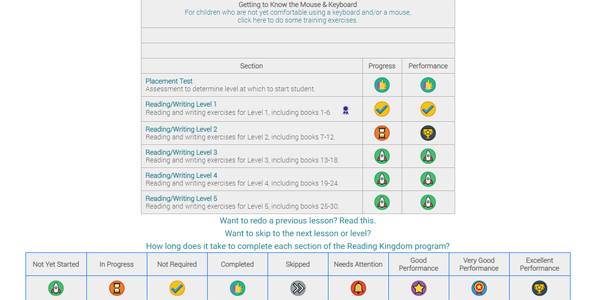
On your dashboard, you can see a general overview of your student’s progress. Once you click on your child’s name you can see more details, view progress reports, and even print certificates for completed levels.
Reading Kingdom has some available add-ons to the regular lessons. Story Smarts and Spelling Ninja are extra purchases, but the bonus games are included.
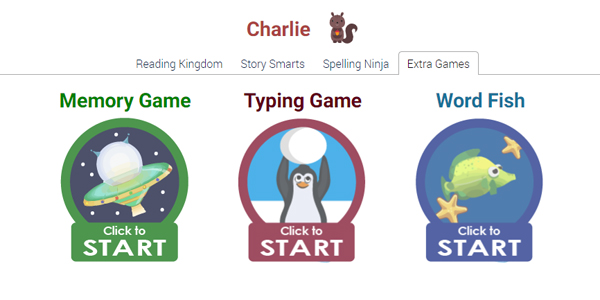
Final Thoughts
One of the beautiful things about homeschooling is the freedom to find just the right resources for each child. Reading Kingdom isn’t that perfect fit for us right now, but I still think the program is a good one overall, and will be just the right program for someone else (maybe even another one of my kids down the road).
If you want to keep reading about the program, to see if Reading Kingdom is the right fit for one of your kids, the Review Crew has you covered. More than 30 other families had the opportunity to use this resource, and many of them loved it. Click through the image below to read more about Reading Kingdom from other homeschooling families.

Reading Kingdom offers a free, 30-day trial so you can test it out for yourself. They also have a sister program, ASD Reading, designed specifically for students on the autism spectrum.
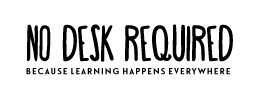
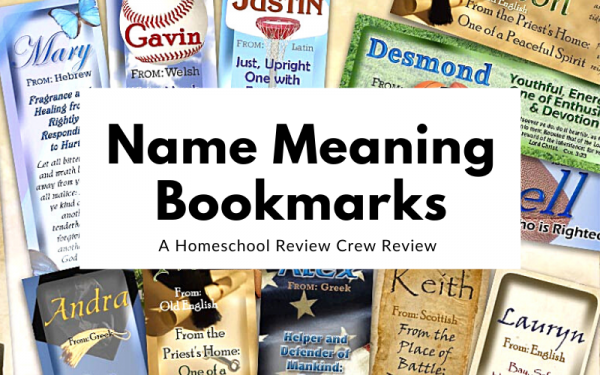
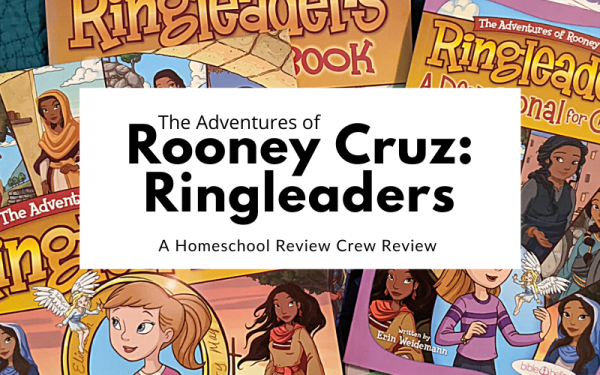
My son also got frustrated when he made a typing mistake. This was his first time yawing a keyboard like this, with the Shift key and space bar having to be used properly.