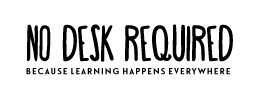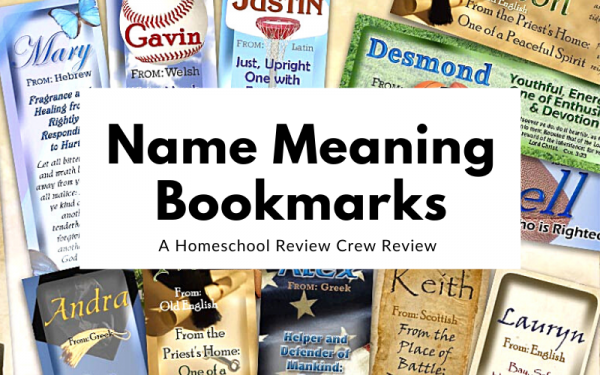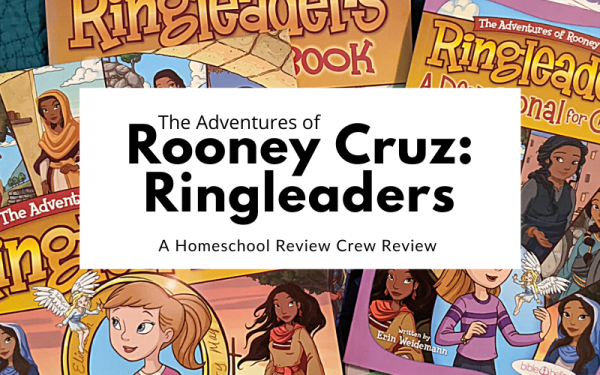MaxScholar
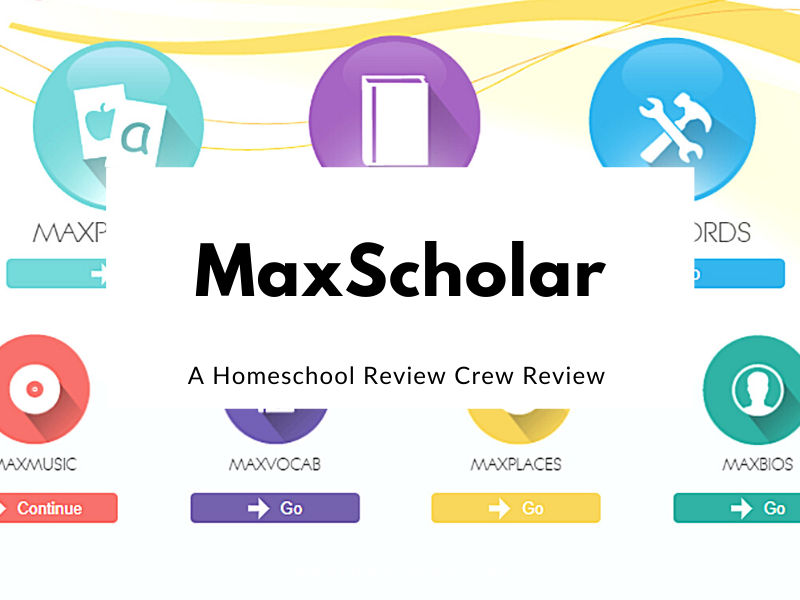
Disclaimer: I received a FREE copy of this product through the HOMESCHOOL REVIEW CREW in exchange for my honest review. I was not required to write a positive review nor was I compensated in any other way.

When we first received our login info for MaxScholar, I was pretty excited. MaxScholar Orton-Gillingham Software is a reading intervention program, and is designed to help children who have to overcome various reading obstacles, such as dyslexia, ADHD, and autism. I thought this would be a good program for my two older two boys to try out, as they’ve both started reading within the last 8 months.
Unfortunately, I lost their interest before the first kid’s placement test was over. As you may know, our educational philosophy lines up more with unschooling than anything else, so if my kids aren’t enjoying a particular program, I don’t typically push it on them. (Especially if it’s something we have solely for review.)
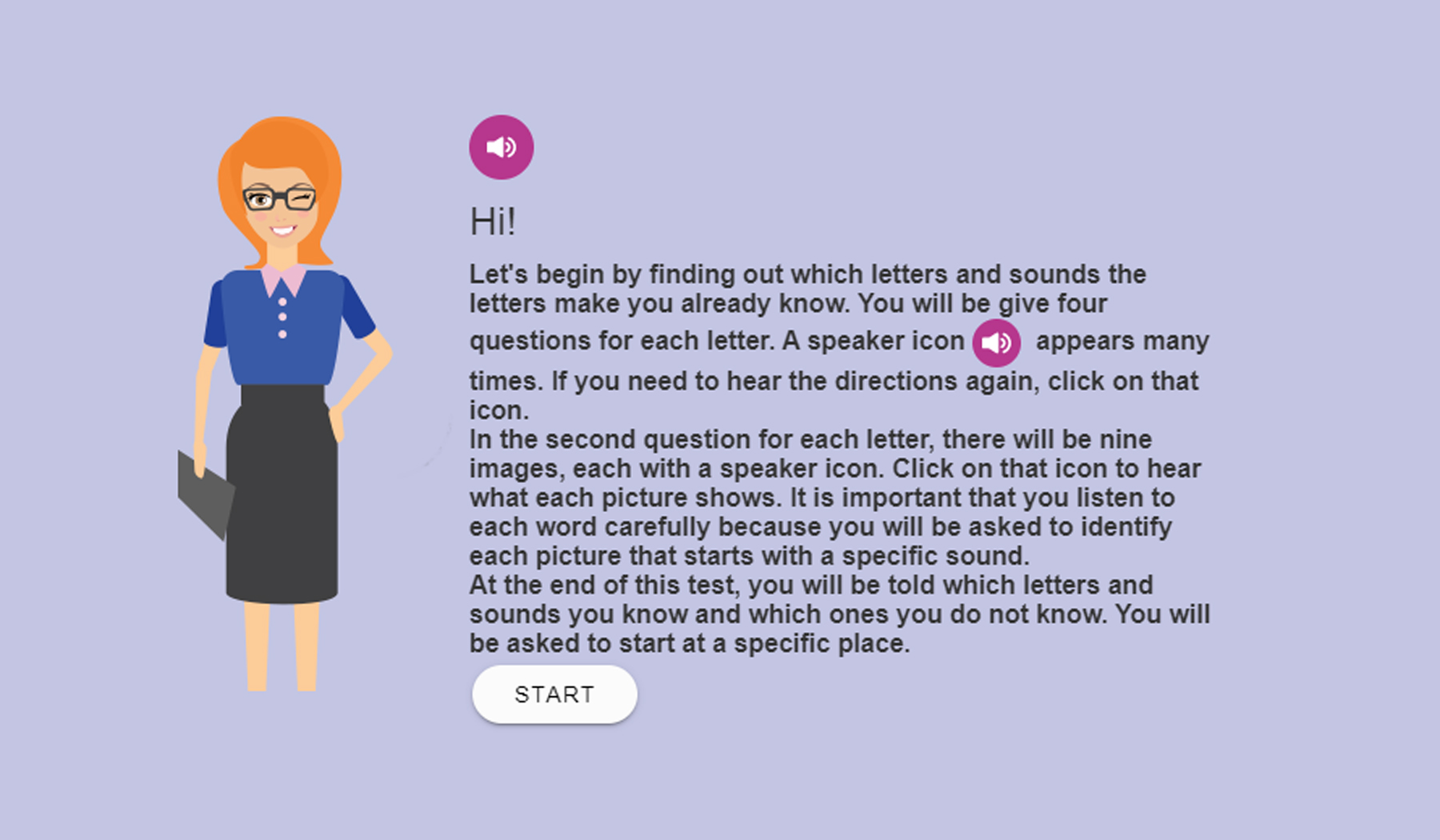
After working on the placement test for about 10 minutes, my 8-year-old was done with it. I asked him to stick it out another 5 and I think he lasted for 3, bringing his total time spent on the test to 13 minutes. I was watching over his shoulder though, and I couldn’t blame him, as it looked pretty tedious. It’s an in-depth process that covers every letter of the alphabet, plus blends and digraphs. The program does allow students to stop the assessment at any point, and they can pick back up where they left off. This allows them to work through in manageable chunks of time, over the course of several days.
Since I read with Callan, and listen to him read, I figured I was aware enough of what he does and doesn’t know, to be able to finish the test for him, so he could try out the actual program. (Again, this is an “extra” and for review purposes. I wouldn’t ever take a “real” test for my kids.)
Finishing the placement test on his behalf took me a full hour, and I was a bit surprised at how a few of the sounds were spoken – “er” for “r,” “ul” for “l,” and “thur” for “thr” for example, as well as incomplete sounds for blends like “cl” and “pl.”
At the end of the assessment, we saw this screen:
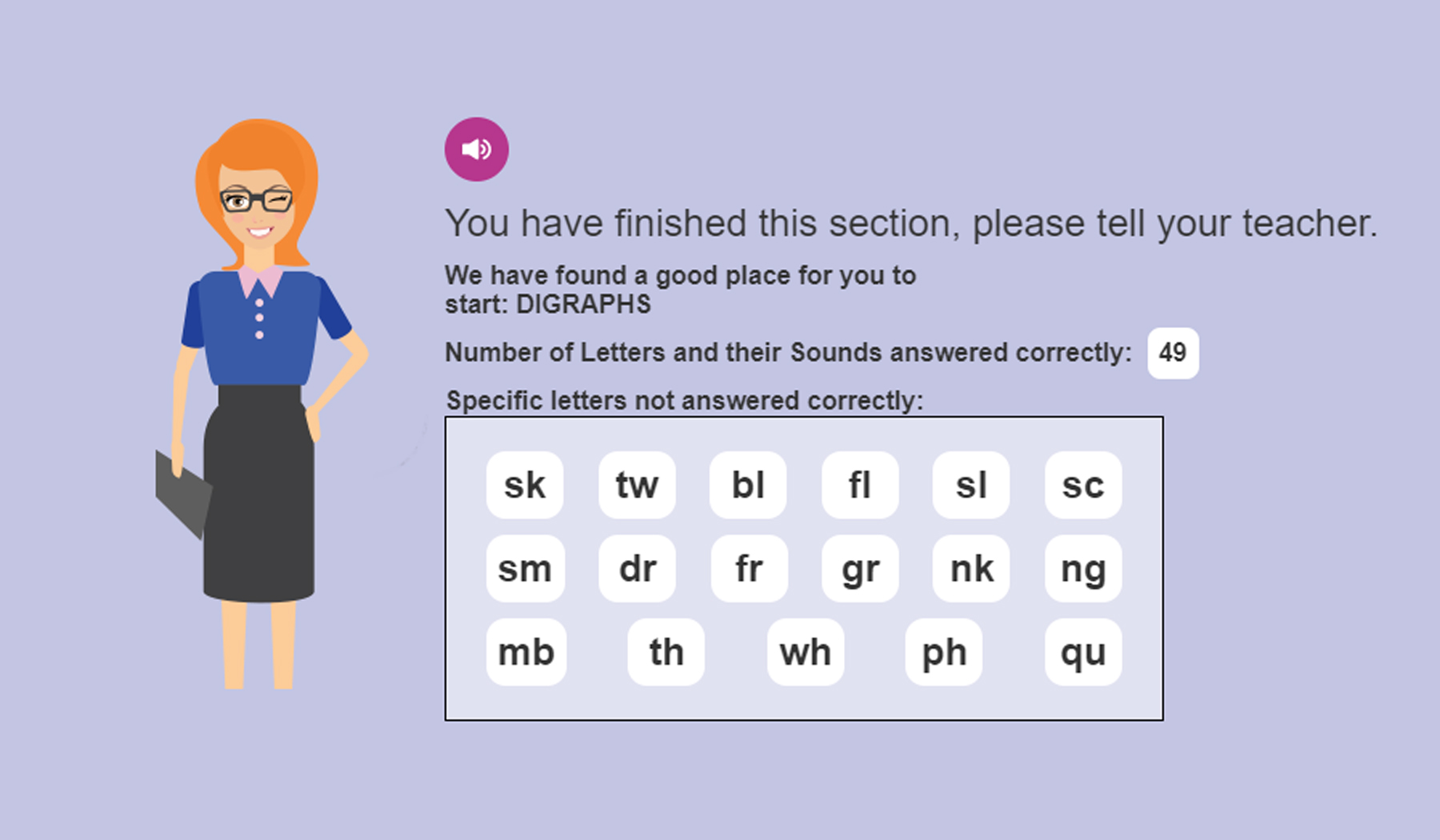
Since digraphs was the last section, I do wonder if the assessment would be shorter if the program determines a student needs to start with blends or a letter group. Perhaps one of the other reviewers (see the bottom of the post) can give insight into the test length for students who need to begin in one of the earlier sections.
After the placement test for phonics (MaxPhonics) was completed, there was an assessment for reading (MaxReading). This test was more for observation and comprehension than actual reading skills, and was much shorter than the phonics assessment. So short, in fact, that I feel it’s faulty. The student is shown an image and then asked four, multiple choice questions about it. That was the end of the test.
Since I know my 8yo’s attention span and over-clicking habits, I clicked a few extra times when answering question 3, to the point that it took a wrong answer for question 4, which is what I had expected. However, I hadn’t expected that one incorrect answer to put him into Level 0.
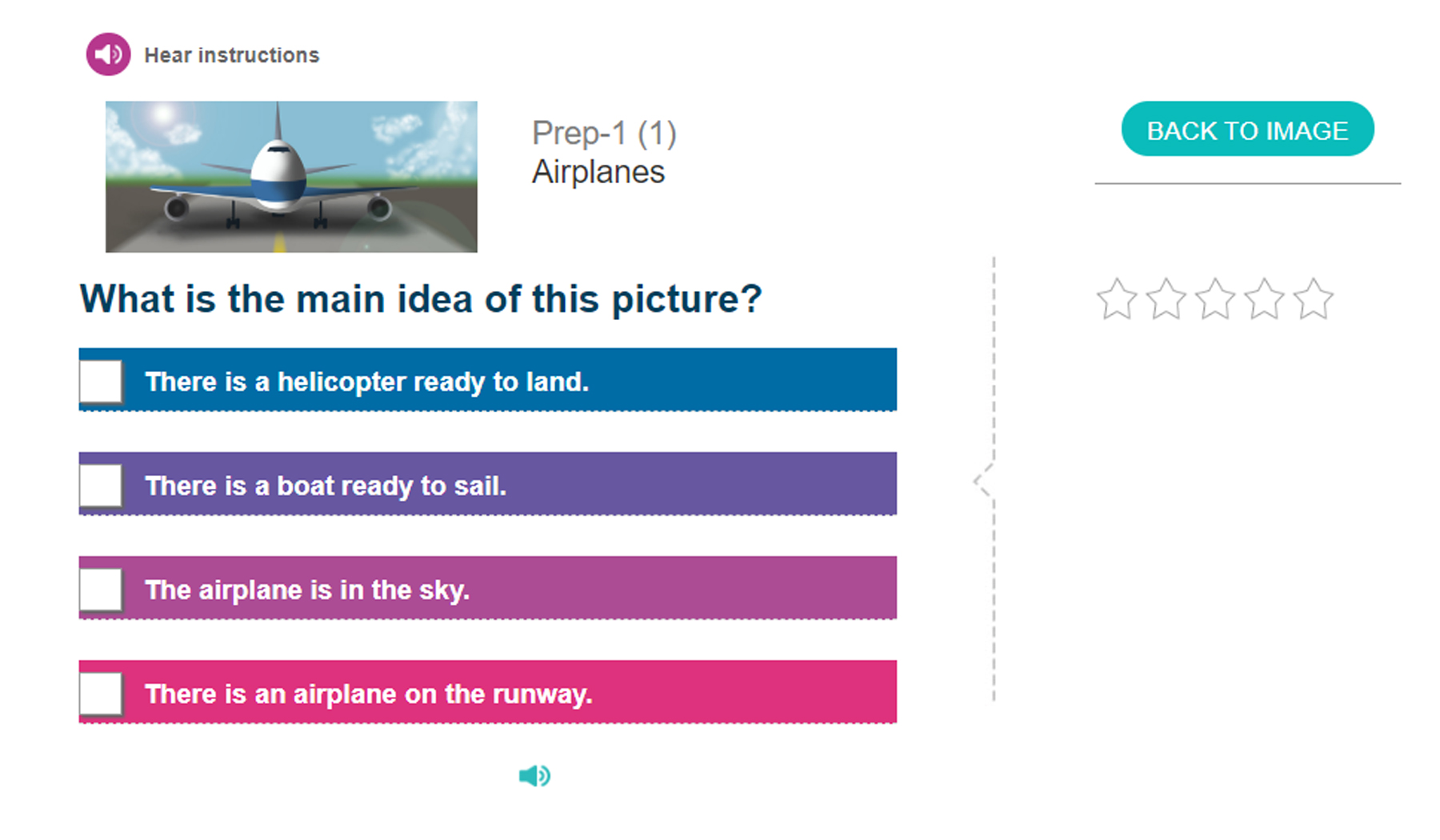
Level 0 contains the same type of observation and comprehension exercises. The student is first shown an image, then given 4 questions about it, each with 4 choices. (When I started writing this review, it was 4 questions. When I got back into the program to grab a couple more screenshots, it had changed to 5 questions, which you can see by the number of stars to the right of the image.)
My boys enjoyed these for the most part, as most of them are fairly straightforward, as you can see from the screenshot above. However there are some that I feel are open to interpretation, such as the ones pictured below, and all of us found that frustrating.

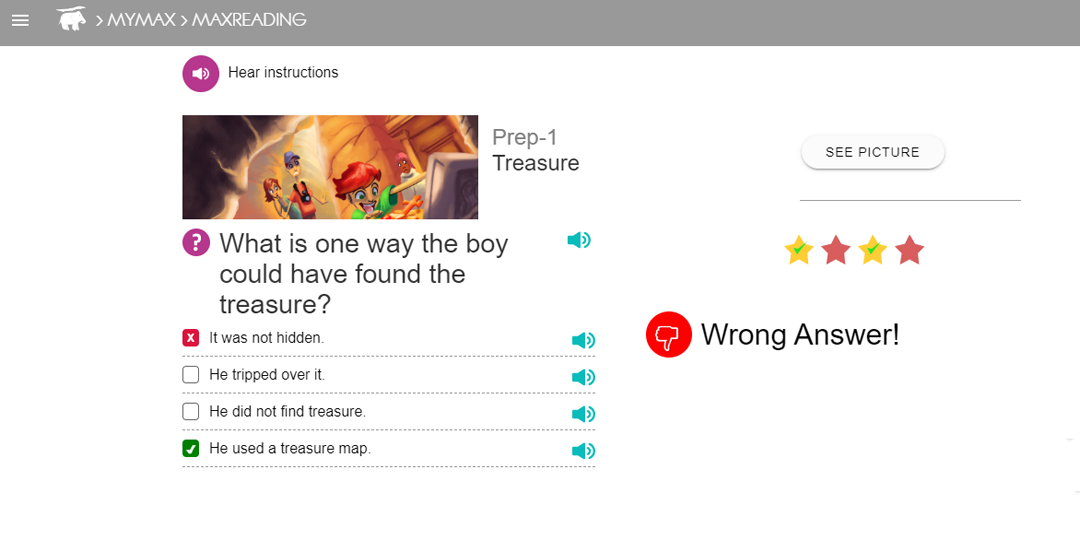
After going through a few of these reading comprehension exercises, I logged into the teacher account and moved Callan into Level 2, which was very simple to do.
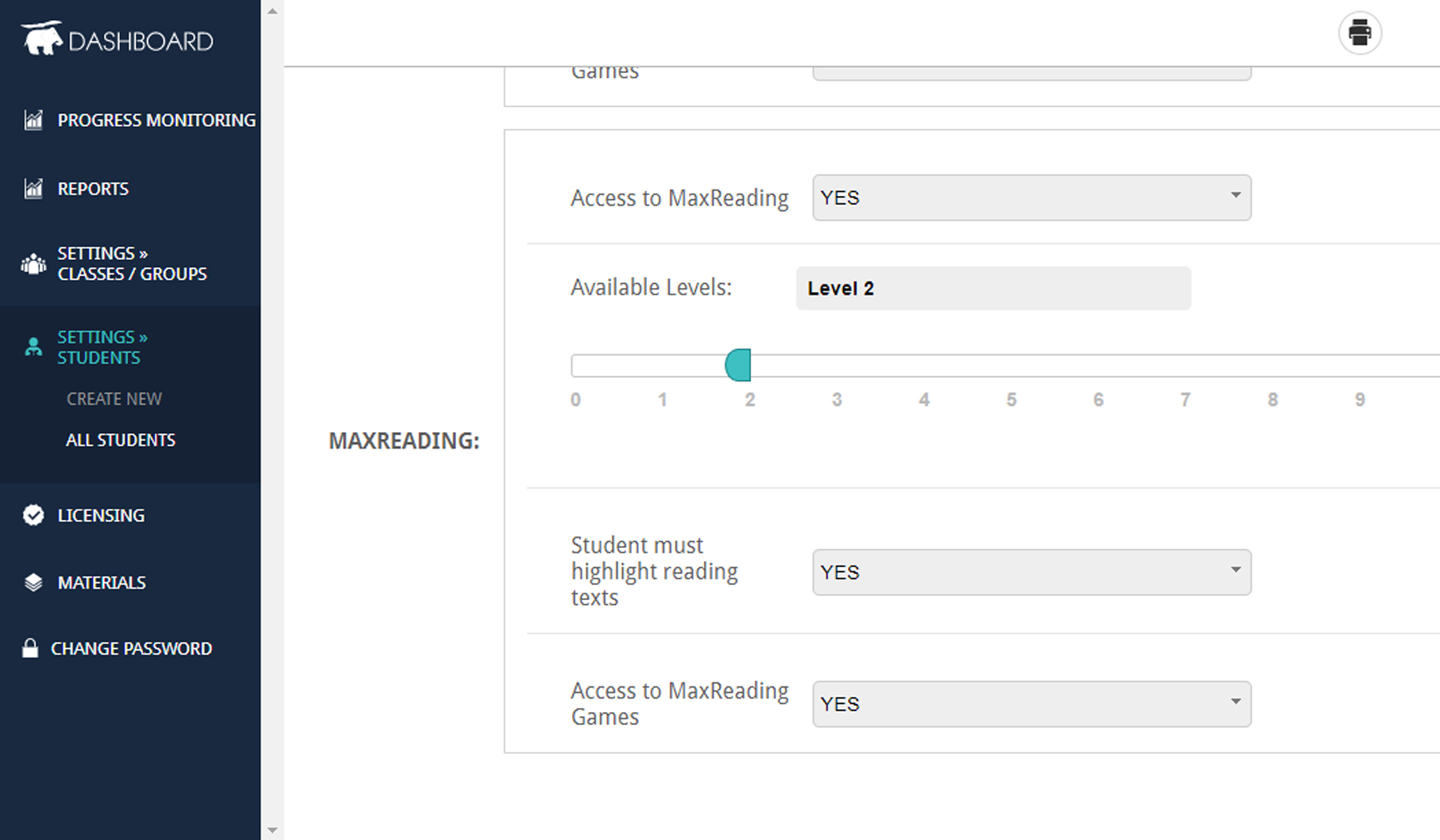
In Level 2, students are shown an image plus a story. Once they’ve read the story, they have several related assignments, such as writing, learning vocabulary words, and answering questions. By default there is an exercise that includes highlighting the topic, main idea, and details, but this can be turned off from the teacher’s portal.
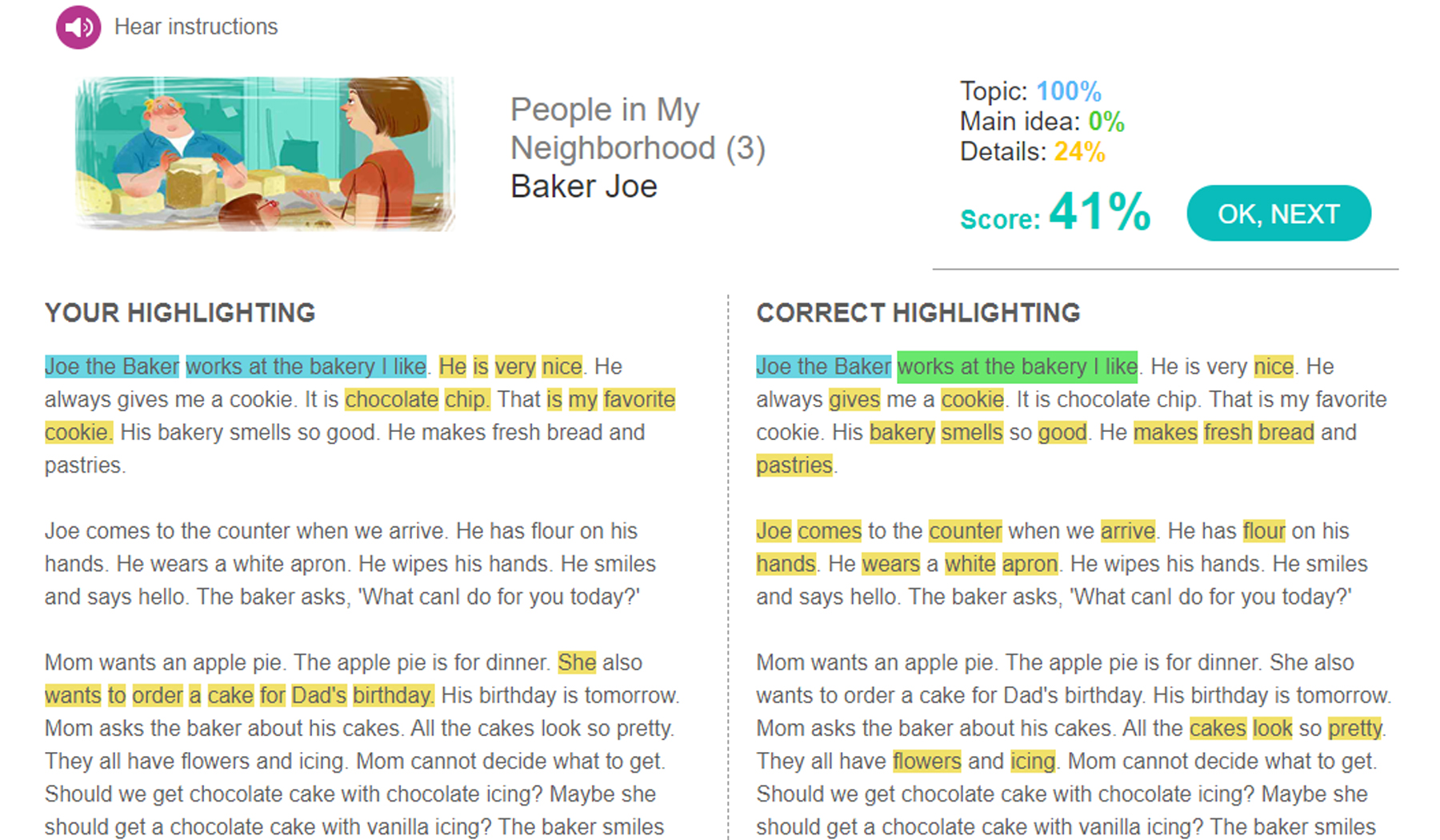
Once the assignments are completed, students can then play word games, but only if they’ve received a minimum grade. Personally, I don’t like that students must achieve a specific score before the games are unlocked. Unless they’re finding a way to circumvent the entire process to get to the games, they have put in a lot of work (especially if they’re doing the highlighting), and I think making them re-do it before they can unlock the reward is incredibly discouraging.
Additionally, you can see by this screenshot that the programming has a glitch, as the score clearly states a C+, which is supposedly the minimum score required to open the games.
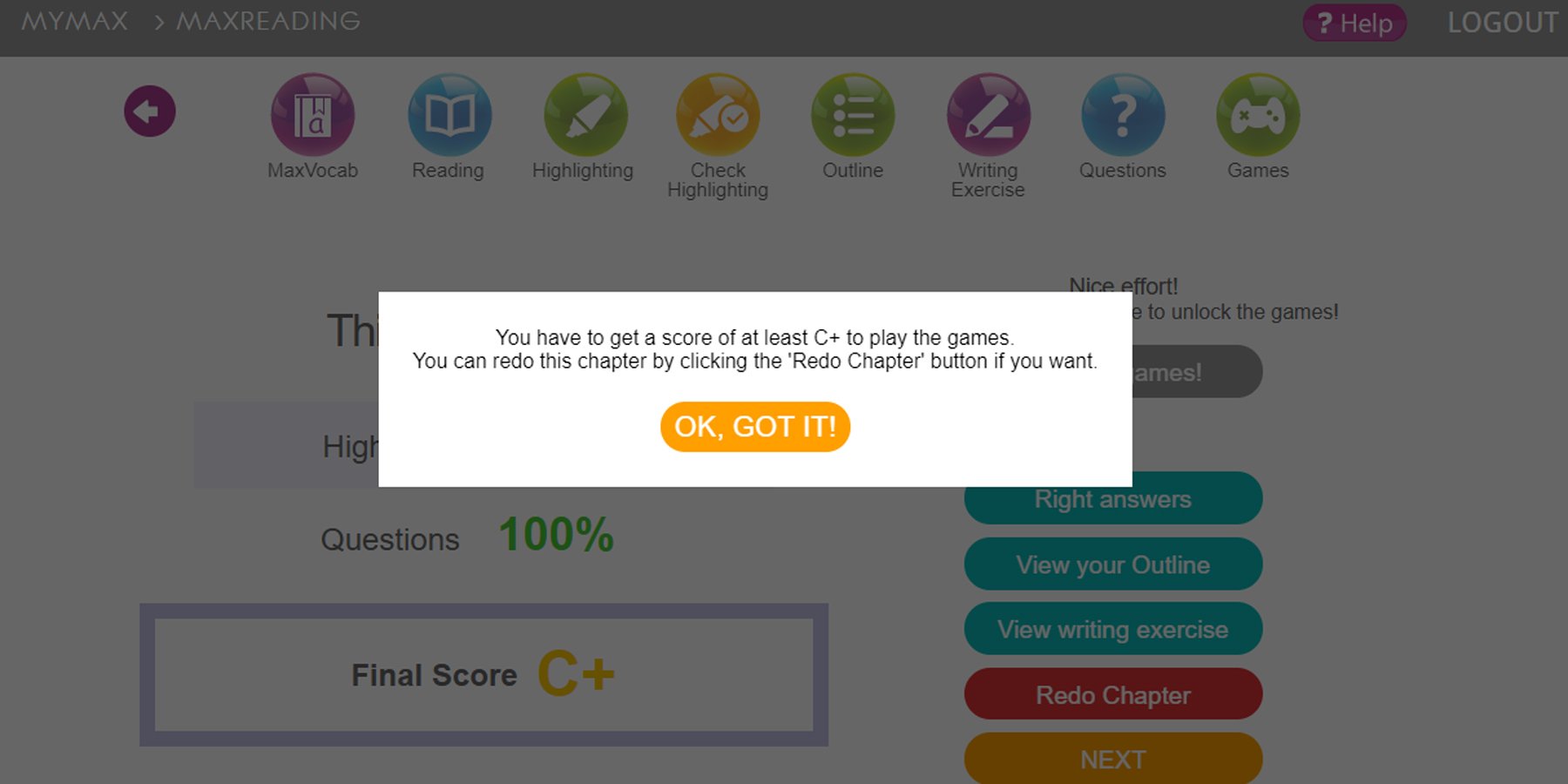
Inside the teacher’s portal there is an option to turn on extra activities:
- MaxMusic
- MaxVocab
- MaxPlaces
- MaxBios

I haven’t fully explored these, though I did poke around MaxBios a bit, and I liked what I saw in MaxMusic. Students choose from a large variety of age-appropriate songs (lots of Disney, etc.), spend some time reading the lyrics, then fill in the “blanks” as shown below. Clicking on any of those orange tabs opens a drop-down with three choices. It’s a fun activity to help reinforce the parts of speech.
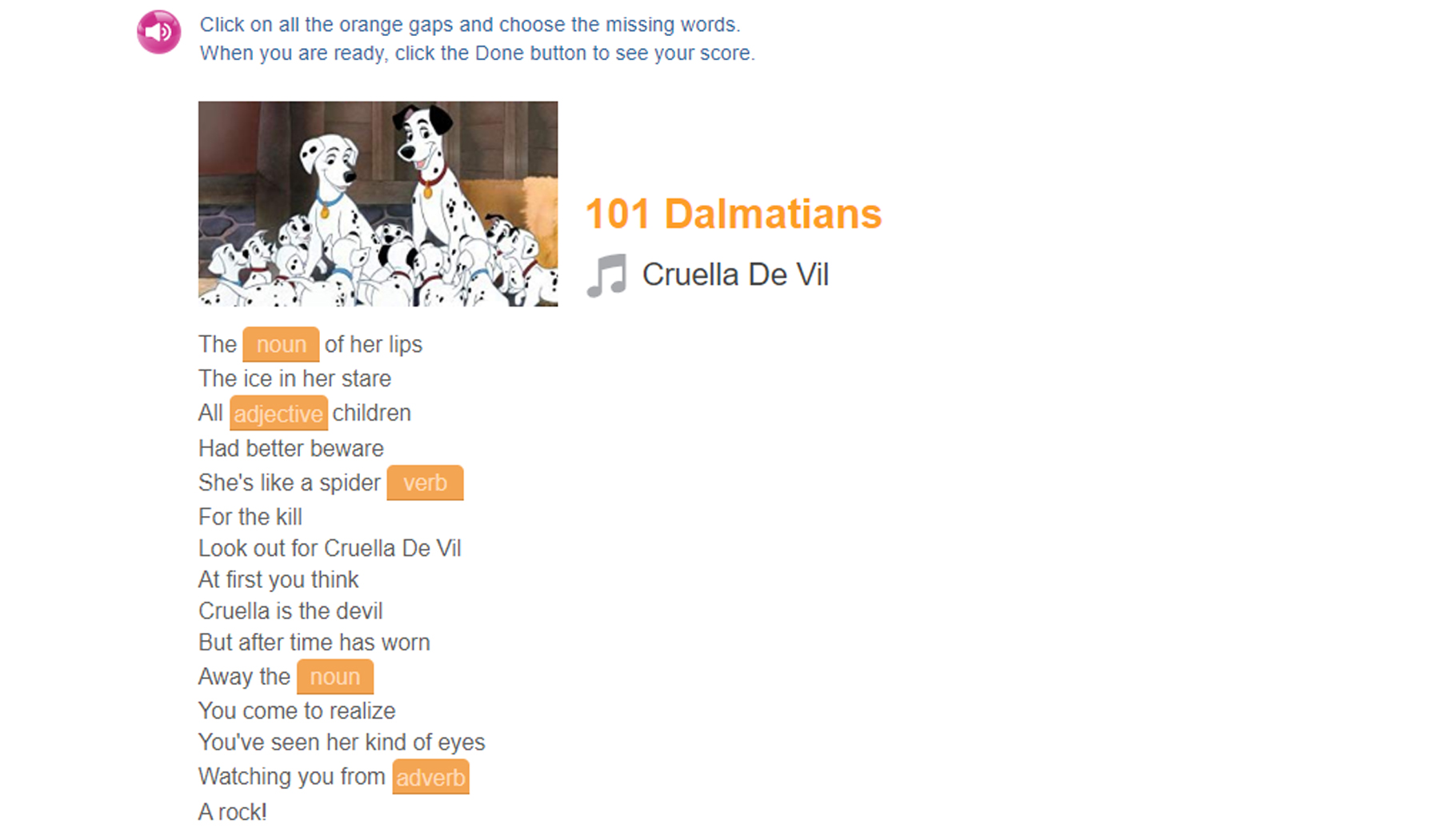
As you have probably surmised, I’m not overwhelmed with this program. Quite honestly, I wouldn’t recommend it at all. However, I do recognize that every family has different concerns and needs, and perhaps the things I take issue with aren’t ones you would. (I also understand that our unschooling philosophy is not one that resonates with most families). If you’d like to hear a different perspective about MaxScholar, I highly recommend checking out some of the other reviews by members of the Review Crew.